Filter syndicated content out of your mentions feed
When an article is syndicated across multiple outlets, if you have an alert set that matches terms in that article, you'll receive mentions for each article from each source by default.
This can result in multiple instances of the same article from different sources, making your mentions feed cluttered and difficult to navigate.
The de-duplication filter can make your feed more easily digestible.
When this feature is applied, a single newswire that has been distributed across various channels will now be recognized as duplicated content, and will only appear once in your alerts feed.
Your filtering options
1. To find the De-Duplicate filter, click on the Filters button on the top right of your Alerts dashboard:
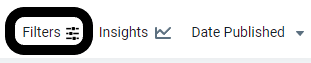
2. The de-duplication option is at the bottom of the filters list: 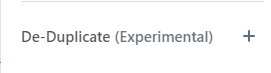
3. Click the + on the right to expand the filtering options:
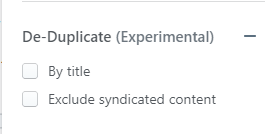
4. Click the Hide Filters button to remove the filters dropdown menu from your dashboard display.
What each filtering option means
- This filter will bunch articles that have the same title.
De-Duplicate: Exclude syndicated content
- This will filter articles that the publisher reports as syndicated content, or based on similar content from another URL.
- This filter is based on canonical URLs - more on what this means here.
Looking for more ways to filter your mentions? Read about our other filtering options here!
-2.png?height=120&name=peakmetricslogo_big%20(2)-2.png)