This article serves as a comprehensive guide to effectively generate strong Narratives within PeakMetrics.
When implementing narratives into your workspace, it's important to determine the best mentions to generate narratives across. When you enable Narratives in the application, the platform will cluster the mentions in your selected workspace into topics or what we call, Narratives.
When a user creates a Workspace, narratives are not immediately generated. They require that the user requests access to Narratives through the interface.
Best practices for creating workspaces with Narratives enabled:
- Ensure that your workspace contains at least 1000 mentions in the last 3 months
- Workspaces with under 20k results in the last 3 months will return results faster
- Very broad workspaces tend to result in very broad narratives
-
Before enabling narratives on the workspace, verify that your mentions are on topic, if searching for something very broad like "Microsoft", you may try searching in the title field only (title:"Microsoft")
Enabling Narratives
To initiate Narratives, follow these steps:
-
Navigate to the workspace you wish to utilize.
-
Ensure that your workspace includes the mentions you intend to cluster.
-
Access the "Narratives" tab located in the top right corner of the page.
-
Click on "Request access to Narratives."
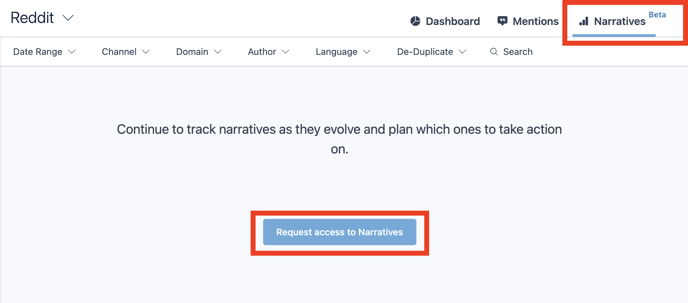
Upon requesting access to Narratives, the platform will begin clustering related mentions based on topics or themes. This narrative clustering process continuously categorizes mentions into specific narratives over time. In instances where new mentions don't align with existing narratives, a new narrative will be created.
Results typically begin populating within an hour.
Need help?
Reach out to us at support@peakmetrics.com if you'd like some assistance with setting up or refining your queries to capture high-quality Narratives!
-2.png?height=120&name=peakmetricslogo_big%20(2)-2.png)