Dive deeper into a Narrative's mentions and easily pull the data into other insights tools by exporting them to a CSV
Exporting a CSV
Mentions can be exported from the 3- dot menu on a Narrative. Once exported, the file will be sent to the email associated with your PeakMetrics account.
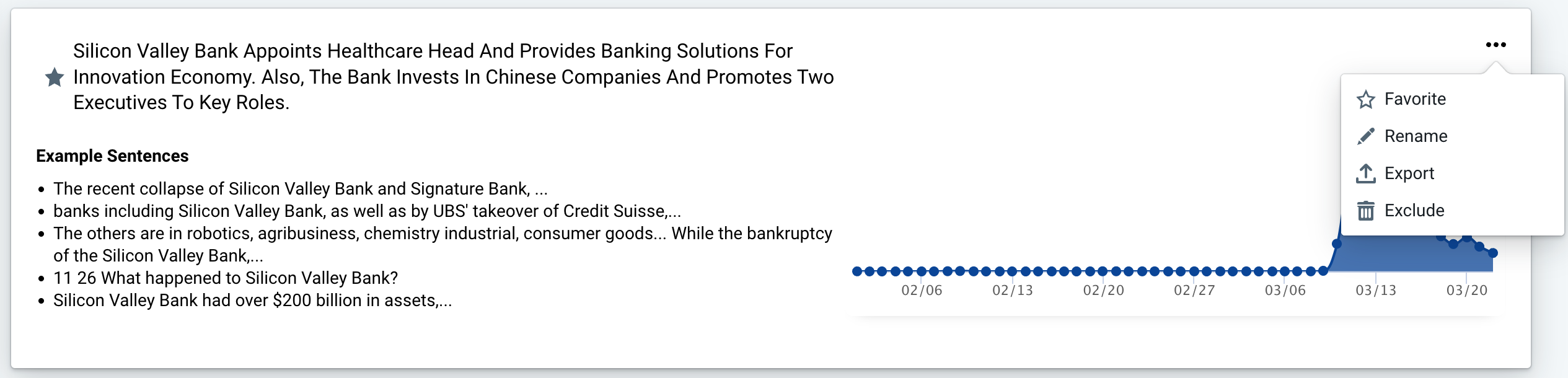
Narrative CSV export supports the following fields:
-
created_date: date content item was published
-
example_sentence: sample sentence generated for the content item
-
domain: domain of source
-
url: url to media item
-
author: author of content item
-
youtube_username: YouTube username (only available for YouTube content)
-
subreddit: subreddit Reddit post is from (only available for Reddit content)
- subreddit_subscribers: number of subscribers for the Reddit account that created the content item (only available for Reddit)
-
twitter_followers: number of followers for the Twitter account that created the content item (only available for Twitter)
- twitter_retweets: number of retweets for a given Tweet (only available for Twitter)
-
source_trustworthiness: Credibility of a source based on ratings from partner, NewsGuard (only available on News & Blog data)
-
source_owner: Ownership information of any particular source (only available on News & Blog data)
-
source_political_lean: Political lean of a source based on ratings from partner, NewsGuard (only available on News & Blog data)
-
source_topic: Topic of a source based on ratings from partner, NewsGuard (only available on News & Blog data)
-
source_type: Source type based on ratings from partner, NewsGuard (only available on News & Blog data)
-
language: Language of a given content item
-
uvm: Number of unique visitors per month to source of a content item (only available on News & Blog data)
-
social_engagement: level of social engagement on a content item
Tips & Tricks
CSV exports are a great way to run additional analysis and generate visualizations directly in Excel or even pull data from a Narrative into other BI tools like Tableau.
-2.png?height=120&name=peakmetricslogo_big%20(2)-2.png)